If you think Google Shopping feeds are just a box-ticking exercise, you’re missing the bigger picture.
In 2025, your product feed is the backbone of your e-commerce visibility. It’s not just about getting products listed—it’s about dominating SERPs, building brand authority, and making every ad dollar count.
Here’s the reality: Google’s ecosystem—Search, Shopping, Images, Maps—runs on structured product data. If your feed is incomplete, sloppy, or out of date, you’re invisible.
I’ve seen too many brands obsess over their website and ad campaigns, only to neglect the Merchant Center feed. That’s a costly mistake. Both paid and organic listings depend on this data.
Why Product Feed Precision Is Non-Negotiable
Google Shopping isn’t a nice-to-have. It’s the main stage for e-commerce in 2025.
If you want your products to show up everywhere Google surfaces shopping results, your feed needs to be flawless. Google’s algorithms don’t guess—they rely on the data you provide. If you’re missing attributes or your info is off, you’re out of the running.
Think of your product feed as the technical SEO foundation for your listings. It’s not about keyword stuffing—it’s about giving Google exactly what it needs to match your products with high-intent shoppers.
A Wake-Up Call from the Trenches
Let me give you a real-world example.
I worked with a retailer who assumed that just having a “Title” and “Link” in their feed would cut it. Their products—specialty shoes—were barely getting clicks. The culprit? Missing “Brand,” “Condition,” and “MPN” fields.
Once we filled in those gaps, their impressions rebounded and their free listings started outranking competitors. Ignore these fields at your own risk.
The Must-Have Google Shopping Feed Attributes
Here’s a rundown of the essential product attributes you need to get right. Each one plays a role in your visibility, click-through rate, and ultimately, your sales.
ID
- Purpose: Serves as the unique fingerprint for each product in your catalog.
- Impact: Changing IDs disrupts tracking and can wipe out historical performance data.
- 2025 Tip: Use consistent IDs across all platforms—don’t change them unless absolutely necessary.
Title
- Purpose: The headline for your product in search results.
- Impact: A well-crafted title increases relevance and click-throughs.
- SEO Advice: Skip the keyword stuffing. Instead, blend brand, product type, and top features.
- Pro Move: Take advantage of Google’s 150-character limit to fully describe your product.
Description
- Purpose: Tells shoppers (and Google) what your product is and why it matters.
- Impact: Detailed, unique descriptions boost relevance and help Google match your product to the right queries.
- Best Practice: Focus on benefits and specifics. Avoid copy-pasting the same text across multiple products.
Link
- Purpose: Directs shoppers to your product page.
- Impact: Broken or slow-loading links kill conversions and can get your products disapproved.
- 2025 Standard: Ensure every landing page is mobile-optimized and lightning fast.
Image Link
- Purpose: Supplies the main product image.
- Impact: Low-quality or unclear images tank your click-through rate and can trigger disapprovals.
- Lesson Learned: Lifestyle shots are fine for branding, but your main image should be clear, well-lit, and focused on the product.
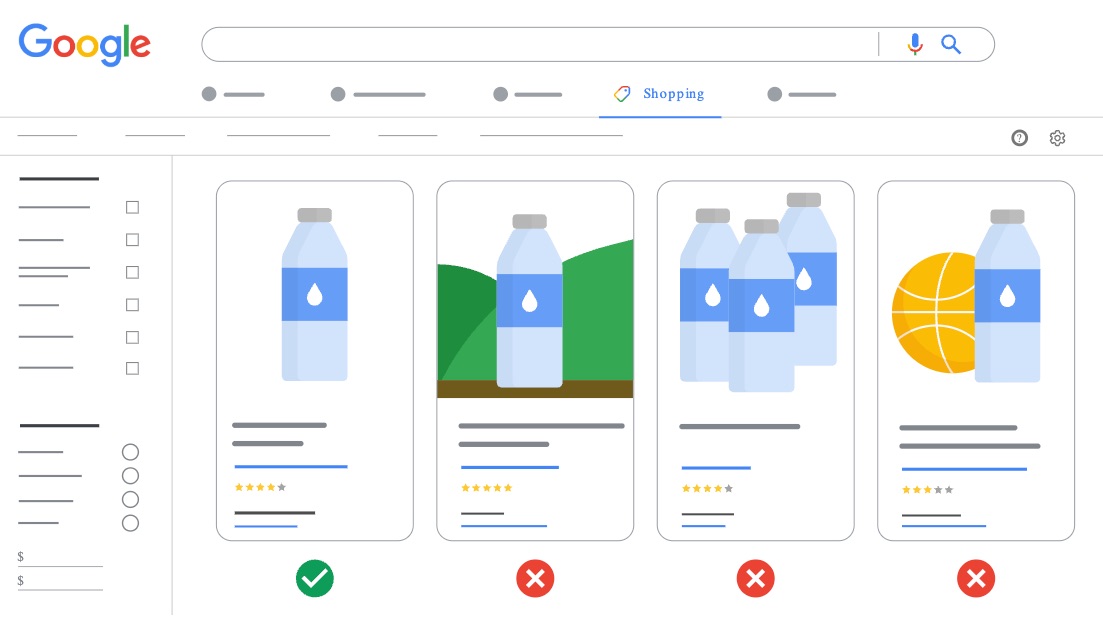
Price
- Purpose: Displays the current cost to shoppers.
- Impact: Price mismatches between your feed and website are a fast track to disapproval.
- Modern Approach: Sync your feed with your site’s pricing—update daily or more often if needed.
Availability
- Purpose: Lets shoppers know if the product is in stock, out of stock, or on preorder.
- Impact: Inaccurate availability frustrates shoppers and can get your feed suspended.
- Pro Tip: Automate updates to keep this field current at all times.
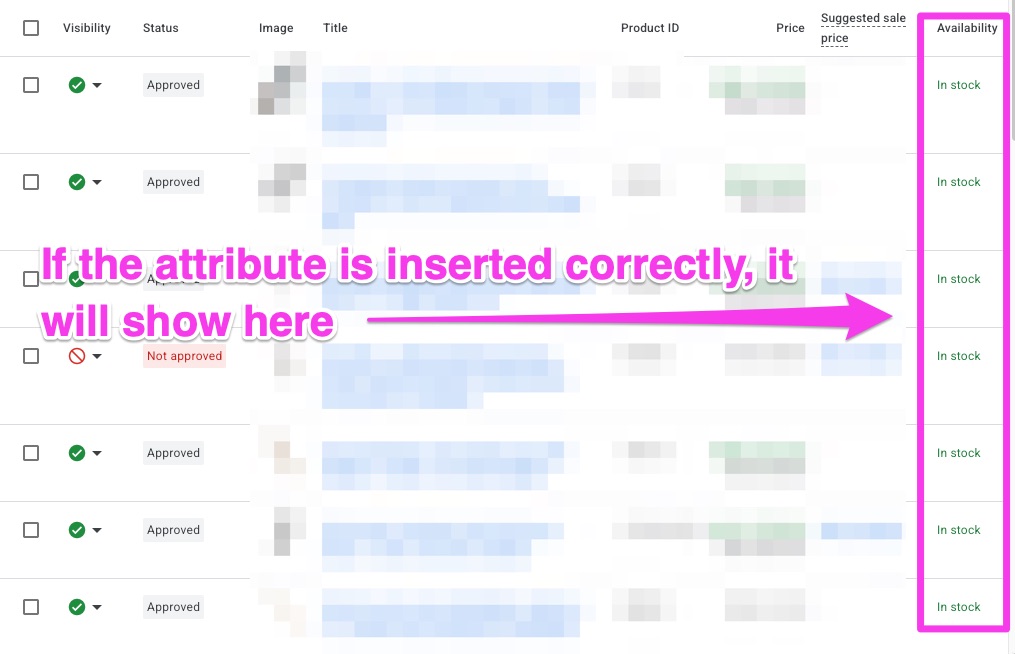
Condition
- Purpose: States whether the product is new, used, or refurbished.
- Impact: Shoppers filter by condition, and Google requires accuracy here.
Brand
- Purpose: Identifies the manufacturer or brand.
- Impact: Both Google and shoppers use this to filter and find products.
- Insider Insight: If you’re selling private label, use your store’s brand. If you’re a reseller, use the manufacturer’s.
GTIN
- Purpose: Provides a global identifier (UPC, EAN, ISBN, etc.).
- Impact: Google uses GTINs to match your product to catalog data and improve visibility.
- 2025 Rule: If your product has a GTIN, include it. If not, make sure you’re using MPN and set “identifier_exists” to false.
Google Shopping Feed: Advanced Attribute Guide for 2025
Getting your Google Shopping feed right is more than a checklist—it’s a strategic advantage.
Here’s a breakdown of the next-level attributes and best practices that separate high-performing feeds from the rest.
Essential Attributes You Can’t Ignore
MPN (Manufacturer Part Number)
- Unique manufacturer code.
- If there’s no GTIN, Google uses MPN to identify and categorize your product.
- Double-check with your supplier to ensure accuracy.
Multipack
- Number of identical items in one package.
- Clarifies what the buyer receives and reduces confusion.
- Always specify if it’s a multipack (e.g., “3-pack”).
Bundle
- Indicates if the product is a set of different items sold together.
- Bundles appeal to value-focused shoppers and can increase order value.
- Mark as “Yes” for true bundles, like a kitchen starter set.
Color
- Main color of the product.
- Accurate color info helps shoppers filter and find products.
- Stick to standard color names—skip the creative descriptions.
Size
- Product’s size specification.
- Standard sizing reduces returns and improves satisfaction.
- Use recognized sizing conventions (e.g., “9.5 US”).
Age Group
- Target demographic by age.
- Ensures your product shows up in the right searches (e.g., “Toddler,” “Adult”).
- Always specify the age group for better targeting.
Gender
- Intended gender for the product.
- Helps with filtering and accurate categorization, especially in fashion.
- Use “Unisex” where it fits.
Item Group ID
- Groups product variants (different colors or sizes).
- Allows Google to display related variants together.
- Use the same group ID for all variants.
Shipping
- Shipping details (cost, regions, delivery time).
- Transparent shipping info builds trust and influences conversions.
- Clearly state shipping costs and timelines.
Tax
- Tax information for the product.
- Transparency avoids surprises and keeps you compliant.
- Specify if tax is included or extra.
Recommended & Optional Attributes
Pattern
- Product’s design or pattern (e.g., “Striped”).
- Attracts shoppers searching for specific styles.
Material
- Main material used (e.g., “Organic cotton”).
- Informs buyers about quality and use case.
Additional Image Link
- URLs for extra product images.
- Multiple images increase buyer confidence and reduce returns.
Size Type
- Size measurement system (e.g., “EU,” “US”).
- Reduces confusion for international shoppers.
Size System
- Standardized size system.
- Ensures consistency across listings.
Canonical Link
- Canonical URL for the product page.
- Prevents duplicate content and strengthens SEO.
Product Category
- Google’s product taxonomy category.
- Accurate categorization improves search relevance.
Sale Price / Sale Price Effective Date
- Temporary sale price and its date range.
- Highlights discounts and creates urgency.
Custom Labels
- Internal tags for campaign management.
- Enables advanced segmentation and bid strategies.
Feed Management Tactics for 2025
Automate Everything
- Use feed management tools or platform integrations for real-time updates on prices, stock, and attributes.
- For fast-moving catalogs, update multiple times daily.
Regular Feed Audits
- Schedule routine checks for errors, warnings, and outdated products.
- Remove discontinued items and fix flagged issues immediately.
Optimize for Relevance
- Write titles and descriptions that match how customers actually search.
- Include brand, product type, and a key feature—skip the keyword stuffing.
Structured Data Alignment
- Add product schema (JSON-LD) to your website to mirror your feed.
- Consistency between site and feed builds trust with Google and reduces disapprovals.
Custom Labels
- Group products by season, margin, or performance.
- Use these segments to adjust bids and focus on what drives results.
Mistakes to Avoid
- Price Mismatches: Always sync your feed and website pricing.
- Vague Titles: Be specific—“Women’s Waterproof Trail Jacket” beats “Jacket.”
- Missing GTINs: If your product has a barcode, include it.
- Unclear Shipping/Tax: Spell out all costs to avoid abandoned carts.
- Ignoring Errors: Fix Merchant Center warnings promptly—don’t let issues linger.
Real-World Win
I helped a fashion retailer whose feed had inconsistent size and color data. Google flagged their listings, and their visibility tanked.
After standardizing all variant attributes, their free listing traffic jumped by 40% in just weeks.
Recap of All of the Attributes
Want to try the #1 AI Toolkit for SEO teams?
Our AI SEO assistants helps write and optimize everything - from descriptions and articles to product feeds - so they appeal to both customers and search engine algorithms. Try it now with a free trial→

![Feed Requirements for Google Shopping Feeds [ALL You Need to Know]](https://cdn.prod.website-files.com/689da0db4875be384646a495/689dbebe3806a25460fedee5_Sebatian.png)
![Product Disapprovals in Google Merchant Center [How to Fix Them]](https://cdn.prod.website-files.com/689da0db4875be384646a495/68a46dda8d01677982031ce4_product-disapprovals-in-merchant-center.jpg)

