I’ve managed more Google Shopping campaigns than I can count, and if there’s one thing I’ll never skip, it’s Google Merchant Center (GMC).
It’s the engine that powers every high-performing ecommerce ad strategy I’ve ever built.
If you want to get the most out of your Shopping ads, you need to master these nine GMC settings.
They’re not just boxes to tick; they’re levers you can pull to boost product visibility, feed quality, and, most importantly, your return on ad spend (ROAS). Here’s how I approach each one, and why they matter.
1. Invest in Top-Tier Product Images
Let’s be blunt: your images are your storefront. In Google Merchant Center, a sharp, well-lit photo can make or break your campaign.
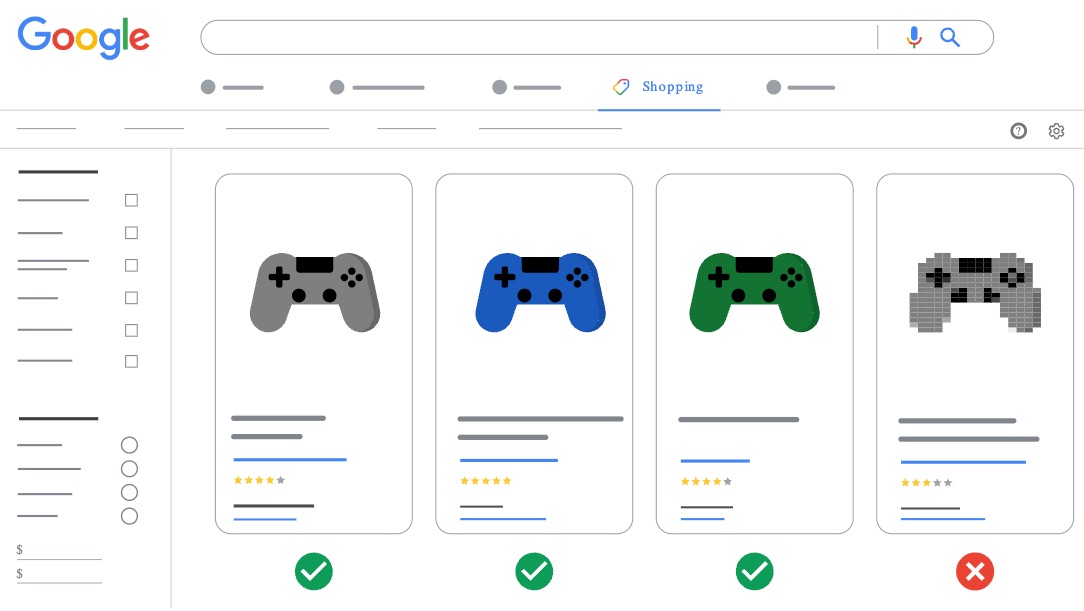
- Resolution is non-negotiable. Grainy, dark, or cluttered images get ignored.
- White backgrounds win. They look clean, professional, and meet Google’s requirements.
- First impressions count. If your image doesn’t pop, shoppers scroll right past.
Here’s what I see time and again:
I’ve watched conversion rates jump 20% just by upgrading to crisp, high-res images - not to mention that bad lighting might cause a dissaproval of your product.
Don’t underestimate this.
2. Nail Your Product Data
Too many advertisers treat product data as an afterthought.
That’s a mistake.
The details you provide, titles, descriptions, GTINs etc. are what connect your products to real search queries.
- Titles: Use the language your customers use. “Nike Men’s Air Zoom Pegasus 40” beats “Running Shoe Model 40.”
- Descriptions: Highlight what matters—features, benefits, and differentiators. Google uses this to match your products to searches.
- Identifiers: GTINs, MPNs, and brand names aren’t optional. They’re trust signals for both Google and shoppers.
I’ve seen feeds transform overnight just by tightening up titles and adding missing GTINs. Traffic and conversions follow.
Here is an example of what a feed looks like, if you havent seen one before:
<rss version="2." xmlns:g="http://base.google.com/ns/1.">
<channel>
<title>Cycle City</title>
<link>https://www.cyclecity.com</link>
<description>Performance bikes and gear for every rider</description>
<item>
<g:id>BK-1001</g:id>
<g:title>Velocity Road Bike 54cm</g:title>
<g:description>Lightweight aluminum frame, Shimano 18-speed drivetrain, and carbon fork. Built for speed and comfort on long rides.</g:description>
<g:link>https://www.cyclecity.com/velocity-road-bike</g:link>
<g:image_link>https://www.cyclecity.com/images/velocity_bike.jpg</g:image_link>
<g:availability>in_stock</g:availability>
<g:price>899.00 USD</g:price>
<g:brand>Velocity</g:brand>
<g:condition>new</g:condition>
<g:color>Matte Black</g:color>
<g:size>54cm</g:size>
<g:gtin>0987654321123</g:gtin>
</item>
<item>
<g:id>HL-2002</g:id>
<g:title>SafeRide LED Helmet</g:title>
<g:description>Impact-resistant helmet with integrated LED lights for visibility. Adjustable fit for adults.</g:description>
<g:link>https://www.cyclecity.com/saferide-helmet</g:link>
<g:image_link>https://www.cyclecity.com/images/saferide_helmet.jpg</g:image_link>
<g:availability>in_stock</g:availability>
<g:price>59.95 USD</g:price>
<g:brand>SafeRide</g:brand>
<g:condition>new</g:condition>
<g:color>White</g:color>
<g:custom_label_>Safety</g:custom_label_>
</item>
<item>
<g:id>GL-3003</g:id>
<g:title>GripMax Cycling Gloves</g:title>
<g:description>Padded gloves for comfort and grip. Breathable mesh keeps hands cool on long rides.</g:description>
<g:link>https://www.cyclecity.com/gripmax-gloves</g:link>
<g:image_link>https://www.cyclecity.com/images/gripmax_gloves.jpg</g:image_link>
<g:availability>in_stock</g:availability>
<g:price>19.99 USD</g:price>
<g:brand>GripMax</g:brand>
<g:condition>new</g:condition>
<g:size>Large</g:size>
<g:color>Red/Black</g:color>
</item>
<item>
<g:id>JK-4004</g:id>
<g:title>WindGuard Cycling Jacket</g:title>
<g:description>Lightweight, windproof jacket with reflective details. Packs down small for easy storage.</g:description>
<g:link>https://www.cyclecity.com/windguard-jacket</g:link>
<g:image_link>https://www.cyclecity.com/images/windguard_jacket.jpg</g:image_link>
<g:availability>in_stock</g:availability>
<g:price>74.00 USD</g:price>
<g:brand>WindGuard</g:brand>
<g:condition>new</g:condition>
<g:size>Medium</g:size>
<g:color>Neon Yellow</g:color>
<g:material>Polyester</g:material>
</item>
<item>
<g:id>LT-5005</g:id>
<g:title>NightBeam USB Bike Light Set</g:title>
<g:description>Front and rear USB-rechargeable lights with multiple brightness modes. Weather-resistant and easy to mount.</g:description>
<g:link>https://www.cyclecity.com/nightbeam-light-set</g:link>
<g:image_link>https://www.cyclecity.com/images/nightbeam_light_set.jpg</g:image_link>
<g:availability>in_stock</g:availability>
<g:price>29.50 USD</g:price>
<g:brand>NightBeam</g:brand>
<g:condition>new</g:condition>
<g:custom_label_1>Accessory</g:custom_label_1>
</item>
</channel>
</rss>3. Stay on Top of Feed Updates and Errors
A neglected feed is a ticking time bomb. One small error can get dozens or hundreds of products disapproved.
- Monitor diagnostics. Check the Merchant Center Diagnostics tab regularly.
- Fix errors fast. Price mismatches, out-of-stock flags, and policy violations can all tank your visibility.
- Schedule reviews. Weekly (or even daily) check-ins keep your feed healthy.
Think of your feed as the foundation of your Shopping campaigns. If it’s shaky, everything else suffers.
4. Follow Google’s Rules, No Exceptions
Ignoring Google’s policies is a shortcut to disaster. I’ve seen entire catalogs vanish overnight because someone missed a policy update or tried to bend the rules.
- Review restricted content policies. Stay current; Google updates these often.
- Align your site and feed. Make sure your return policy, terms, and legal pages are consistent everywhere.
- Check promo compliance. Coupons and discounts must follow Google’s guidelines.
It’s not glamorous, but it’s essential. One oversight can cost you thousands in lost sales.
5. Use Custom Labels for Smarter Segmentation
Custom labels are your secret weapon for campaign structure. If you’re not using them, you’re missing out.
- Group by seasonality, margin, or performance.
- Highlight bestsellers or clearance items.
- Segment by price range or promotional status.
I’ve used custom labels to prioritize high-margin products with higher bids, while keeping tight control over low-margin SKUs. The result? Better ROAS and more efficient spend.
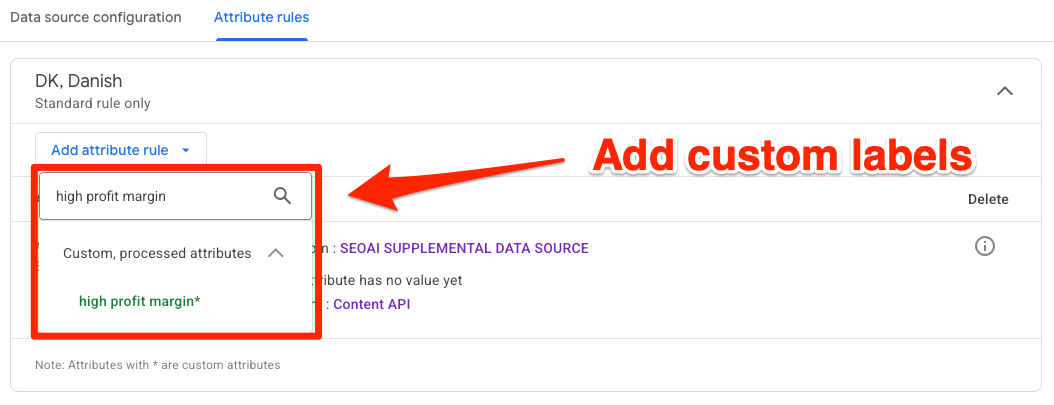
6. Always Include Brand and GTIN
This goes beyond basic data hygiene. Supplying brand and GTIN helps Google categorize your products accurately and boosts your visibility in comparison shopping.
- Brand and GTIN = trust and relevance.
- MPN is a fallback, but GTIN is preferred.
I’ve seen products leap up in impressions and rankings after adding these identifiers. It’s a simple fix with big upside.
7. Price Competitively or Get Ignored
You can have the best feed in the world, but if your prices are out of line, you’ll lose. Shoppers compare, and Google surfaces the best deals.
Sometimes, all shoppers see is your price and shipping. If you’re 20% higher than everyone else, don’t expect clicks.
- Match or beat the market where possible.
- Justify higher prices with service, speed, or brand reputation.
I’ve helped brands recover from sluggish sales just by realigning prices with the competition.
8. Don’t Ignore Google’s Recommendations Panel
Google’s suggestions aren’t always perfect, but they’re worth a look.
- Negative keywords, bid adjustments, and feed fixes often show up here.
- Review weekly. Accept what fits your strategy, dismiss what doesn’t.
I’ve caught critical errors thanks to a recommendation I would have otherwise missed. It’s a free safety net; use it.
9. Use Analytics to Guide Every Move
Guesswork is expensive. Data is your edge.
- Track performance in Google Analytics and Merchant Center.
- Monitor cost per conversion, CTR, and bounce rates.
- Break down results by product group, margin, and custom label.
I run regular reports and adjust campaigns based on what the numbers say, not gut feeling. That’s how you stay ahead.
Reviving a Home Decor Brand’s Shopping Performance
A growing home decor company approached me after seeing their Shopping campaigns flatline. Their Merchant Center setup was holding them back:
- Product images were inconsistent and poorly lit
- No use of custom labels; seasonal and evergreen items were mixed together
- Product data lacked essential identifiers like GTIN and brand
Here’s how we turned things around:
- Upgraded all product photos to high-resolution images with clean, white backgrounds.
- Implemented custom labels to separate seasonal collections, bestsellers, and clearance items.
- Updated product titles and descriptions to align with trending search terms and added missing GTINs and brand info.
In just one month, their Shopping campaign performance doubled, with a significant lift in both click-through rate and ROAS. This is what happens when you focus on the fundamentals.
Scaling Up? Structure Is Everything
As your catalog grows, chaos can creep in. Keep things under control by:
- Using robust feed management platforms or custom scripts.
- Segmenting high-volume SKUs from niche or seasonal products.
- Monitoring competitor pricing and adjusting quickly.
I’ve watched brands scale from a handful of products to thousands. The ones that thrive have a disciplined Merchant Center strategy from day one.
Want to try the #1 AI Toolkit for SEO teams?
Our AI SEO assistants helps write and optimize everything - from descriptions and articles to product feeds - so they appeal to both customers and search engine algorithms. Try it now with a free trial→


![Product Disapprovals in Google Merchant Center [How to Fix Them]](https://cdn.prod.website-files.com/689da0db4875be384646a495/68a46dda8d01677982031ce4_product-disapprovals-in-merchant-center.jpg)

